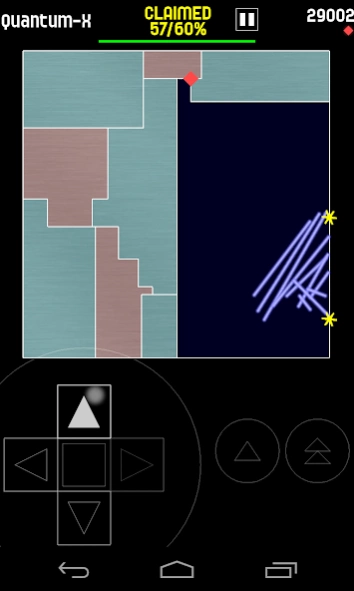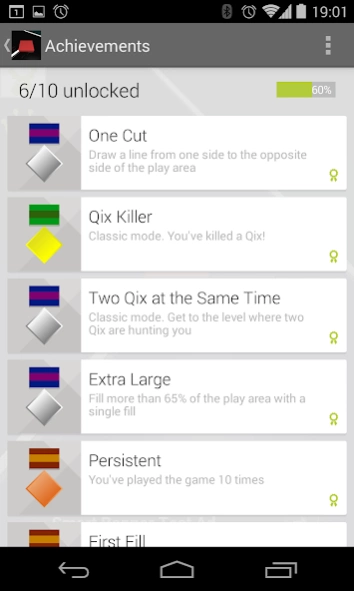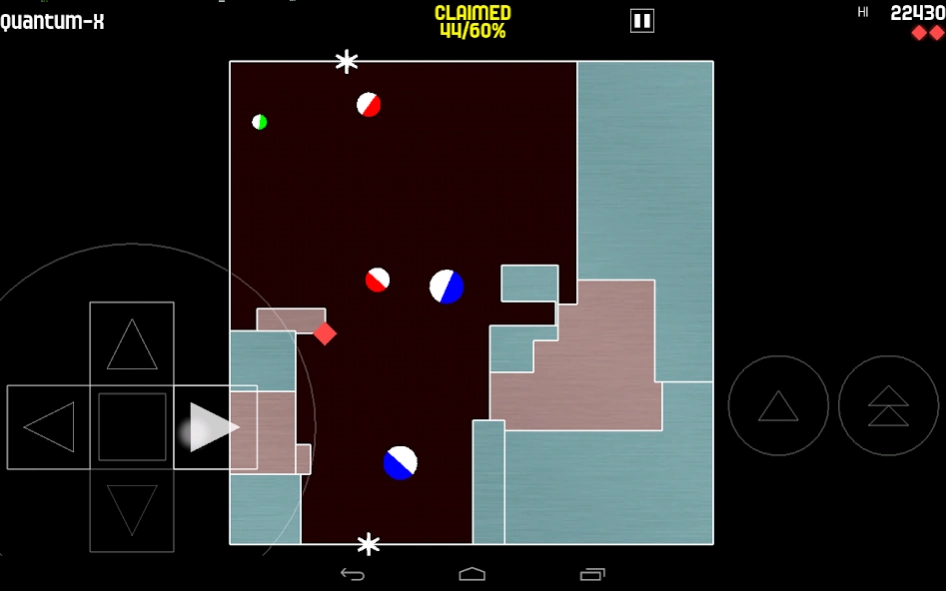Quantum-X 3.0.1
Continue to app
Free Version
Publisher Description
Quantum-X - Free retro arcade gaming on your mobile device
Are you a fan of Qix, Jezzball and Volfied? Great! Enjoy some FREE retro nostalgia with Quantum-X.
Pilot your ship around the void and capture as much as you can. Watch out for the sparks that patrol the edges and don't take too long! Levels get progressively more difficult as you advance.
Instructions:
Use d-pad to traverse the edge of the void. Use quick or slow draw buttons to draw into the void and attempt to capture areas. Slow draw earns double the points. Bonus points if you exceed the amount required per level. Extra life after 30,000 points. Gets progressively harder!
Features:
* On screen d-pad and buttons. Set sticky mode from options if you don't like holding down the direction button or have multitouch issues.
* Devices with keyboards can choose to use Q to quick draw, W to slow draw and the cursor keys
* Works in landscape and portrait mode and screen rotates automatically with orientation changes
* Compatible with Android 2.3+ onwards
This game is FREE and funded by in-game ad impressions.
Minimum requirements:
* 800x400 or better screen
* Android 2.3 or later
* OpenGL ES 2.0
* Working multitouch support. The game includes a multi touch diagnostic screen to help you.
About Quantum-X
Quantum-X is a free app for Android published in the Arcade list of apps, part of Games & Entertainment.
The company that develops Quantum-X is The Byte Foundry. The latest version released by its developer is 3.0.1.
To install Quantum-X on your Android device, just click the green Continue To App button above to start the installation process. The app is listed on our website since 2014-05-19 and was downloaded 1 times. We have already checked if the download link is safe, however for your own protection we recommend that you scan the downloaded app with your antivirus. Your antivirus may detect the Quantum-X as malware as malware if the download link to com.adamlock.qix2 is broken.
How to install Quantum-X on your Android device:
- Click on the Continue To App button on our website. This will redirect you to Google Play.
- Once the Quantum-X is shown in the Google Play listing of your Android device, you can start its download and installation. Tap on the Install button located below the search bar and to the right of the app icon.
- A pop-up window with the permissions required by Quantum-X will be shown. Click on Accept to continue the process.
- Quantum-X will be downloaded onto your device, displaying a progress. Once the download completes, the installation will start and you'll get a notification after the installation is finished.